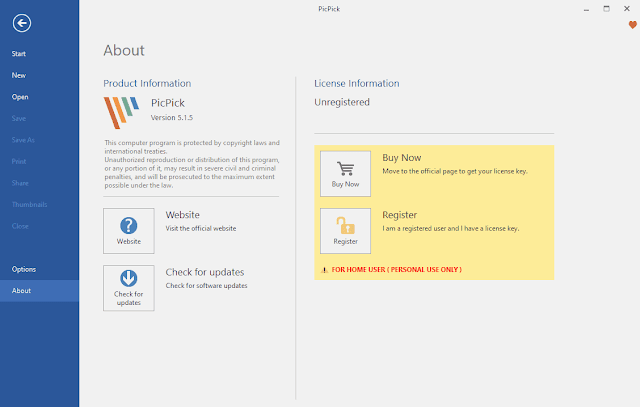About Ventoy

About Ventoy In the realm of creating bootable USB drives, Ventoy stands as an unparalleled utility. Ventoy, a free and open-source software, is a game-changer when it comes to effortlessly writing image files like .iso, .wim, .img, .vhd(x), and .efi onto storage media. This tool has gained widespread acclaim for its seamless performance and innovative approach to the task at hand. The Ease of Use Ventoy's primary allure lies in its simplicity. Unlike other utilities that demand reformatting of the USB drive each time you need to update it with new installation files, Ventoy takes a refreshingly different approach. With Ventoy installed on your USB drive, all you need to do is copy the desired .iso, .wim, .img, .img(x), or .efi file(s) onto the drive. There's no need to go through the tedious process of formatting your USB drive over and over again. A Boot Menu at Your Fingertips Ventoy's user-friendliness extends to its interface. When you boot from a Ventoy-enabled USB dr